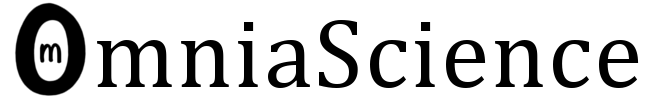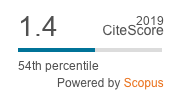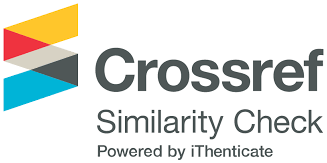EXPERIENCES WITH A SIMULATED
LEARNING ENVIRONMENT - THE SIMUSCAPE©:
VIRTUAL ENVIRONMENTS IN MEDICAL EDUCATION
|
Anna-Lena
Thies1, Anne Weissenstein1, Ivo Haulsen2,
Bernhard Marschall1, Hendrik Friederichs1 1University Muenster (Germany) anna-lena.thies@uni-muenster.de, anne.weissenstein@gmail.com, ivo.haulsen@first.fraunhofer.de, |
Received
August 2013
Accepted
February 2014
Abstract
Simulation
as a tool for medical education has gained considerable importance in the past
years. Various studies have shown that the mastering of basic skills happens
best if taught in a realistic and workplace-based context. It is necessary that
simulation itself takes place in the realistic background of a genuine clinical
or in an accordingly simulated learning environment. A panoramic projection
system that allows the simulation of different scenarios has been created at
the medical school of the Westphalian Wilhelms-University Muenster/Germany. The
SimuScape© is a circular training room of six meters in diameter and
has the capacity to generate pictures or moving images as well as the
corresponding background noises for medical students, who are then able to
interact with simulated patients inside a realistic environment. About 1,000
students have been instructed using the SimuScape© in the courses of
emergency medicine, family medicine and anesthesia. The SimuScape©,
with its 270°-panoramic projection, gives the students the impression “of being
right in the center of action”. It is a flexible learning environment that can
be easily integrated into curricular teaching and which is in full operation
for 10 days per semester. The SimuScape© allows the establishment of
new medical areas outside the hospital and surgery for simulation and it is an
extremely adaptable and cost-effective utilization of a lecture room. In this
simulated environment it is possible to teach objectives like self-protection
and patient care during disturbing environmental influences in practice.
Keywords – virtual reality, simulated environment, medical
education
----------
1
INTRODUCTION
The
role of simulation in medical education has considerably increased in the past
years, as there is a rising demand for a skills-oriented medical tutoring on
the one hand, and a rising consciousness about patient safety on the other
(Okuda, Bryson, DeMaria, Jacobson, Quinones, Shen et al., 2009; Ziv, Wolpe,
Small & Glick, 2003). This concept comprises, among other aspects, the
integration of simulators and simulated patients. We know from the field of
cognitive psychology that the retrieval of knowledge and its application
functions best, if taught and practiced in a realistic and workplace-based
context that offers students the opportunity to gain clinical skills and
experience (Bransford, Brown & Cocking, 1999; Issenberg, McGaghie, Petrusa,
Lee Gordon & Scalese, 2005; Weller, 2004). Furthermore, a workplace-based
training scenario has been shown to be an important factor for higher
learning-outcomes when mastering clinical skills (Byrne, Pugsley & Hashem, 2008).
The advantages of medical simulations
are that the student is becoming the focal point in the educational process,
unlike during clinical care, where the patient is in the main focus and
learning is rather a by-product (Kneebone, Arora, King, Bello, Sevdalis, Kassab
et al., 2010). Furthermore,
the student is allowed to make mistakes without causing harm, which is regarded
as a very powerful learning experience (Arora, Sevdalis, Nestel, Tierney,
Woloshynowych & Kneebone, 2009; Ziv, Ben-David & Ziv, 2005). Students are able to further focus on mastering basic skills and
gaining a degree of competence without the complexities of dealing with real patients.
(Weller, Nestel, Marshall, Brooks & Conn, 2012) An environment is required
that meets the demands of providing an effective education without endangering
patients (Kneebone, 2005) and it is important to allow medical education take place within the
realistic context of a genuine clinical or in an accordingly simulated learning
environment (Donaldson, 2009; Khan, Pattison & Sherwood, 2011; Koutantji,
McCulloch, Undre, Gautama, Cunniffe, Sevdalis et al., 2008; Moorthy, Munz,
Adams, Pandey & Darzi, 2005; Undre, Sevdalis, Healey, Darzi & Vincent,
2007). The integration of a virtual learning environment in the curriculum provides
the f-protection, coping with disturbing environmental distractions as well as
the generation following advantages for the education of medical students:
· Establishment of new medical
areas outside the hospital and surgery for simulation
· Teaching aims like self-protection,
coping with disturbing environmental distractions as well as the generation
following advantages for the education of medical students:
· of relevant information from the
surroundings can be taught in practice
· Extremely adaptable and
cost-effective utilization of a lecture room
In
order to establish the necessary authentic learning environments it is
important to reconstruct all possible clinical situations, which may include
house calls or emergencies in public settings. Many attempts have been made to
provide a variety of simulation environments, including Kneebone et al. (2010)
who have developed an inflatable environment where pull-up banners with
photographs of clinical equipment are used in order to implement reality. Another
project located in Rovaniemi/Finnland is the “ENVI - Virtual Center of Wellness
Campus”, a construction that consists of four rooms where students can practice
seamless co-operation during the entire healthcare process, from the scene of
an accident over to a virtual hospital, and lastly the rehabilitation facility
(ENVI, 2010). A slightly different approach was done at the Wide Area Virtual
Environment (WAVE) in Maryland which focuses on the creation of a virtual
setting. It is a large-scale simulator designed to train medical teams in
battlefield and natural-disaster scenarios with three-dimensional (3D) images
displayed on three vertical screens. Team members are able to interact with
each other and real equipment within a large area of 743 square meters (WAVE,
2012).
These
projects however have many disadvantages; some require a lot of storage or
space, others have very limited possibilities, and additionally with regard to
the size and the technical equipments most can be assumed to be very costly.
While there are an abundance of possibilities, their respective approach is
difficult to implement both logistically and financially. This is why the
Faculty of Medicine in Muenster/Germany has continued to search for ways to
present the numerous varying surroundings in benefit of medical education
outside the usual confines of day centers and hospital wards. Therefore,
we describe the implementation of the SimuScape©.
2 SIMUSCAPE© DEVELOPMENT
In the
course of this project and in cooperation with the “Fraunhofer-Institute for
Computer Architecture and Software Technology (Fraunhofer FIRST)”, a panoramic
projection system that allowed the simulation of different scenarios, such as
an intersection or a park, has been developed for teaching purposes. Furthermore,
for the projection of any learning environment new techniques for recording and
reproducing have been established. The simulation is generated with pictures or
moving images and corresponding background noises. In addition, it is necessary
that the panoramic projection is wide enough to allow a broad view of the
simulated environment as it has to provide the possibility to augment the
generated area with simulated patients or simulators.
A
circular training room of six meters in diameter has been created in the
premises of the Studienhospital, giving students with its 270°-panoramic
projection the impression “of being right in the center of action” (Figure 1).
The cylindrical building extension comprises an area of about 25 square meters.
The screen has a diameter of 6m and a height of 2.3m. The resulting length of
the curved projection is 14.43m and the recorded image has an aspect ratio of
6.14:1. The resulting overall resolution of the panoramic image or video
amounts to 3968 x 640 pixels. The remainder of the simulated area (floor,
walls, etc.) is designed in black. Suitable materials such as carpet on the
floor and curtains on the walls were chosen in order to absorb as much noise as
possible. Due to the large diameter of the projection area, the students and
the simulated patients are able to walk and act freely within a circle of 3.5m
in diameter. Outside this range they are partly situated in the projected beam,
with the result that they may cast shadows on the screen.
Figure 1. SimuScape© with 270°-panoramic projection
2.1 Still Images
Seven
projectors are arranged in a cluster in the projection system. Standard DLP
projectors with Short Throw Focus (Optoma ex525ST) have been installed in a
height of 2.8m and arranged in a ring with a diameter of 1.2m with a distance
to the center of the rotunda of 0.9m. Each projector is installed upside-down
and bent slightly downwards. The segments of the photos, taken with a digital
camera, are tuned accurately next to each other and are distributed to the
projectors. The sound that matches the simulated environment is provided by a
5.1 sound system.
2.2 Recording
For the
recording of simple images of real-world environments, real scenes of streets,
intersections or parks have been depicted with a camera. Depending on the
scenario, people can be seen in the recorded images, for example in the
background of a road accident located in the city. When filming in public areas
the legal situation in Germany allows for the photo and video material to
be used, even if people are depicted on it. However, it should be ensured no
scenes are used for teaching units, in which people are shown in embarrassing
situations.
2.3 Video Editing
In contrast to still images, the production of
surround videos has proven to be more complex. For the recording of the learning environments a
camera system has been purchased that corresponded to the need for a simple
handling. The acquired camera (Ladybug3; PTGrey, Vancouver, BC, Canada) is a
spherical digital video camera that only requires a single laptop for video
capturing. The camera itself has a diameter of 12.2cm and a height of 14cm and
is also water resistant, meaning it can be used during rain. The externally
supplied software that accompanied the PTGrey-camera produces video files with
a resolution of 5400 x 2700 pixels. The area required for the
projection section (270 x 42 degrees) corresponds to a resolution of 4000 x 656
pixels, which is compatible to the required resolution of the projection
system. The Ladybug3 is similar to the cameras used for Google Street View and
able to generate a 360 degree image by taking six single videos at once when
positioned in the middle of a scene. In concurrence to the video capture, a
time-synchronous sound recording is realized with an external surround
microphone. In a subsequent step the sound is added to the video. The camera
saves the PGR compressed raw material on a hard disk which is converted into a
series of frames during the following
offline-procedure. The program (LadybugCapPro; PTGrey, Vancouver, BC, Canada)
is provided by PTGrey for this process. It is further necessary that these
image series are cut and encoded into a film. Optionally, subsequent cutting
with Adobe After Effects and Adobe Premiere is possible.
Finally, using Adobe After Effects, the frame rate
from the camera is converted to a higher frame rate to create a smoother video
experience for the learner. All these separate procedures are composed in a workflow for an entire
panoramic film.
Altogether,
the workflow is structured into the following parts:
· Capture of video with the Ladybug3
camera and recording the sound with a surround microphone on a laptop. A
clapperboard is used to assist in the synchronization of picture and sound and
to mark picture intakes, the manual synchronization of the video and audio data
is performed in post-processing
· Creation of single images from the
raw data using “LadybugCapPro”. Optional use of different calibration data for
scenes with either close or distant objects
· Cropping (cutting of the desired
image area), as well as video and audio editing in Adobe Premiere
· Export of single image sequences and
surround audio with Adobe Premiere
· Encoding of the video from separate images in the M2v video format file
· Creation of a show by the Software
“ShowManager” that is able to play the video. This software enables the
construction of shows from different elements (videos, still images, audio) and
the whole projection cluster can be started and controlled.
For the
development and conception of the installation and the synchronized
reproduction of the video, two programs are required. The ScreenConfigurator
software which additionally has an auto-calibration system through cameras, has
proven to be effective for the planning and setting up of the installation.
However, for the synchronized play out, the ScreenPlayer is used which further
handles the geometric correction and the blending on the client computer.
2.4 Cost Calculation
The
overall cost of the project has amounted to 110,000 Euro (»142,000 USD) (Table 1). The
remaining costs of about 19,000 Euro (»24,500 USD) have been used for structural changes of the rotunda.
|
Hardware image/video |
24,160€/»31,300$ |
|
Projectors (incl. holders, cables etc.) |
8,800€/»11,400$ |
|
Camera Ladybug3 (incl. equipment) |
4,200€/»5,400$ |
|
Hardware sound (recording and playback): |
5,250€/»6,800$ |
|
Software: |
20,800€/»27,000$ |
|
· Fraunhofer FIRST Screen player · Adobe Creative Suite Production Premium |
19,700€/»25,600$ 1,100€/»1,400$ |
|
Development
costs Fraunhofer Institute |
33,840/»44,000$ |
|
Total: |
91,560€/»118,800$ |
Table 1. Cost differentiation of the
SimuScape©
3 IMPLEMENTATION
Until
the present time, the Studienhospital Münster® and the representatives of the
courses in emergency medicine and family medicine have acquired more than three
years of experience with the projected learning environment. Approximately
1,000 students have been instructed using the SimuScape© (Figure 2)
in the courses of emergency medicine, family medicine and anesthesia.
Accordingly, the SimuScape© is in full operation for a total of 10
days per semester (i.e. 20 days per year), which allows for practical
situations of the different courses to be carried out in a nearly realistic
environment. The remaining time is used for technical development, recording of
scenes and the generation of content. The use and application of the SimuScape©
is uncomplicated for the lecturers. After consultation with the
Studienhospital, a scene is produced within 3-7 days with photo or film. The
scene is subsequently operated manually and easily by the lecturer during the
teaching units. This provides the possibility to mediate certain teaching aims,
such as staff safety in the event of an emergency in an “activity-oriented”
context.
Figure 2. Students are able to interact with simulation
patients within the SimuScape©
In the
specific scenario of road traffic emergency one student performs the role of
the emergency doctor and two other students act as paramedics assisting him. On
the projection area of the SimuScape© an ambulance is visible which
has earlier driven into the scene, as well as fast moving cars in the
background. Additionally, the loud honking of the cars which cannot drive past
the accident can be heard. The students’ task is twofold: First to save the
patient, represented by a mannequin, and secondly manage the scene of the
accident adequately to ensure staff safety. This is achieved by placing
portable warning triangles around the scene of the accident, or in an extreme
case, first removing the patient from a dangerous situation such as a highway.
The images of the fast driving cars underlined by acceleration noises and the
sounds of the blowing horns provide a higher level of stress for the students
than an exercise in the normal surroundings of a classroom. Post performance,
the student has the possibility to express his impression of how he has felt in
the situation and feedback is provided by the students and instructor who have
watched the scene. To support the realistic applicability of each scene, the
incorporation of a pre-history in the respective video sequences has been
included. For example, an arriving ambulance has been integrated into the film
making it possible for the lecturer to explain the action more pictorially. In
this case the sequence of events is accurately planned for recording purposes
and when actors playing patients or other people appear, a script is created. As
a result, a man can be seen falling off his bike in traffic and a few minutes
later the ambulance arrives accompanied by the sound of sirens. The student, in
the role of the emergency doctor, has to take care of the patient in the middle
of loud traffic noise and disturbing spectators.
Meanwhile,
promising attempts have been conducted at integrating simulated patients into
the scenes. The high value of these simulators is that they enhance the
students’ acquisition of communication skills as well as provide constructive
feedback from the patient perspective (Kneebone et al., 2010). According to
students first impressions, their attention is primarily focused on patients
and thus is being distracted from the environment, which is a very positive
outcome as in real life the patients wellbeing should always be paramount.
However, sometimes it may prove difficult to focus on a patient as required
being that there is many distracting noise and movement from traffic or
by-passers. The SimuScape© allows for the practice of ignoring distracting
sounds or motions during an emergency. Another factor in proper patient care is
that in some cases the surrounding area can be very important in gaining
beneficial background information. With the SimuScape©, the possibilities of
creating different environments are numerous. Simulated patients can be
included and case-specific details can be added. For example; a container of
plant poison in the background setting of an unconscious person in order to
provide further disease-related information. Further examples for the use of
simulated patients and still images as backgrounds are the scenes of a
graveyard and the unusual scenery of a toilet at the train station. In one case
a graveyard can be seen in the background and an aged lady collapses on a bench
after tending a grave (Figure 3). In the other scene the restricted space of a
toilet at a train station is visible and the students have to take care of an
unconscious drug addict. In both cases the student has to gain information from
the context of the scene and care for the patient preferably according to the
possible cause - hypoglycemia after too much exercise in one case or an
overdose of drugs in the other.
Figure 3. Student takes care of a
patient on a graveyard
The SimuScape©
also offers opportunities to enhance the learning of students beyond its role
in depicting prehospital clinical environments. For instance the course
“self-awareness” takes place at the simulated environment. Based on edited
images, students are able to experience how elderly people feel who are limited
by an eye disease. The broad projection area makes it especially possible for
the students to get a realistic impression. One can understand this as
important, with empathy and compassion increasingly emphasized in medical
didactics.
Additional
impressions from the students have been obtained from the EVALuna evaluation
system. The online evaluation of each course via the EVALuna system (Binary
Design GmbH, Muenster) is a requirement for the registration of exams at the
Medical Faculty of Muenster.
The
system guarantees anonymous evaluation of each curricular course and students
are asked to evaluate the teaching units on a visual analogue scale from 1
(“very good”) to 100 (“very poor”). In addition, there is the possibility to
enter comments in free text form. The results are regularly published and
visible for students and lectures. As the students are asked to evaluate the
courses specifically, we do not have data directly asking for an evaluation of
the SimuScape©. However, in the courses were the SimuScape© has been used, we
have received numerous free text comments in favor for the simulated
environment: “The part in the SimuScape was awesome, I felt like actually being
at the scene of an accident“, “It’s a pity not more courses take place at the
SimuScape” and “It’s a great preparation for clinical practice”, just to name a
few. Further comments are that the scene feels “real” and they don’t think the
situation has been only a teaching unit while involved in the generated scene.
In addition, some felt really “excited” and “nervous” and they take their task
very seriously. Moreover, the students learn that the environment plays a large
role as a possible distractor, principally when loud noises from the traffic
are present. A small questionnaire evaluating the self-assessment of students
has been carried out in the winter semester of 2010/2011 in which
cardiopulmonary resuscitation (CPR) has been taught in two groups; one group in
a conventional classroom (n = 37, control group), and the other group in the
SimuScape© (n = 62, intervention group). In total 99 questionnaires
have been obtained. In the survey, the students were asked to provide a
self-assessment by answering eight questions on a 5-point Likert scale ranged
from 5 (strongly agree) to 1 (strongly disagree). Means and standard deviations
were calculated as descriptive parameters. T-tests were used to test the
differences between the groups, the level of significance was defined at p ≤ 0.05.
The statement “The course was fun” has reached a significant level (p <
0.01) in the group that has been taught in the SimuScape© (4.37) compared to
the control group taught in the classroom (4.03). Other items, for example
whether the students feel that they have learned something (control group 4.22,
intervention group 4.35; p ≥ 0.05) or whether they feel secure in applying CPR
(control group 3.32, intervention group 3.48; p ≥ 0.05) have reached a higher
level of acceptance for the group trained in the SimuScape©, however, they did
not reach a significant level. Some lectures have stated they had the
impression that students have taken the situations carried out in the
SimuScape© more seriously than when played in the classroom. Due to the easy
handling of the SimuScape©, lecturers are not hesitant to instruct using this
facility, on the contrary, increasing requests to teach using this simulated
environment are being observed.
4 DISCUSSION
As
already mentioned, various other projects exist that deal with simulated
environments. The ENVI project combines physical environments and simulation
mannequins with immersive full-scale 3D simulation projections. On top of all,
an input device exists that is used to move through the scenarios, open doors
or switch lights on and off. (ENVI, 2010) However, with all these technical
devices there is the risk that the students concentrate more on maneuvering
through the virtual reality, rather than focusing on the patient. A negative
consequence might be that the educational emphasis for course developers
becomes overly focused on fidelity and less on the learning objectives. With
the SimuScape© it is noted that students as well as lecturers include the
simulated environment at the beginning of the scene in their range of
attention, however, this effect lessens with every minute of the simulation so
that no further interference effects are registered, unless intentional.
Another substantial disadvantage of the ENVI project is the space required by
its construction and the cost of such a project. The limitations of the
inflatable environment by Kneebone are that only hospital settings can be
realized. The WAVE project on the one hand allows for training of medical teams
in different scenarios but on the other hand limits the focus to teaching
non-students in battle field scenarios (WAVE, 2012) rather than educating
medical students. With the SimuScape©, a learning environment has been created
which can be used flexibly, is changeable when necessary and can easily be
integrated into curricular teaching. This enables the presentation of different
aspects of medical action beyond the outpatient and inpatient area in a
realistic manner. In the projected learning environment of the SimuScape©,
medical students can respond actively in realistic situations, which has a high
impact on the motivation for the respective course, as well as the lowering of
the threshold for certain practical actions. The feeling that a scene is not
real dissipates with corresponding pictures or videos accompanied with sound
and the student is able to put himself more in the situation.
4.1 Limitations
Problems
in the creation of still pictures or videos occur when the individual images,
which display a panorama, show moving objects. If people appear on the edge of
the picture and move to the corresponding picture, they cannot be found in the
previous body posture as the software has limits. The automatic superimposing
of the images results in the effect that only half of the presented body or
object can be seen. However, it is important that this does not happen or the
representation of the reality would lose its credibility. Accordingly, too many
changes from one camera image to the next should be avoided and the material in
which this effect occurs should not be used. Furthermore, it is important that
each reality-reflecting image presents a natural picture-excerpt. This means in
particular that the respective surface - whether it is grass, asphalt or carpet
- are in clear view. Only when this circumstance is provided, the human eye is
able to add the surface of the SimuScape© to the projection,
resulting in a realistic impression. Further restrictions are visible during
recording. Scenes, in which both proximate as well as distant objects are
visible in the overlapping area, cannot be displayed sharply in the whole
image. These blurring’s (parallax faults) can be partially corrected in the
post-processing. Educational challenges concern primarily the integration of
practical actions that have earlier taken place in the classroom into the
rotunda of the SimuScape©. The students task is still to focus on
the patient, however, now the students must also observe their surroundings in
order to establish clues to what has most-likely happened to the patient or to simply
secure the place of the accident. This “multi-tasking” is a new feature of
teaching and it is the duty of the instructor to observe whether the student
heeds attention to all aspects of the scene while saving the patient at the
same time. Furthermore, because of the limited space in the rotunda of the
SimuScape©, only a restricted number of students can act in the
scene. In rare cases it may happen that a student obstructs the projection
beam, thus casting a shadow on the screen. However, such an incident occurs
very seldom as the focus of the plot is in the middle of the rotunda in a
relatively large diameter. Even if a student would briefly obstruct the
projection beam, he probably wouldn’t notice it as his attention is primarily
on the patient.
5 CONCLUSION AND PROSPECTS
Our
experience with the SimuScape© has shown that its implementation in
medical teaching gives students a unique opportunity to apply their acquired
skillset in a realistic environment. As constant practice is essential for
provision of professional help in a real emergency, the SimuScape©
provides beneficial training for medical students. The time consuming
production of the photo or film sequence is easily compensated for the high
flexibility of the application. The SimuScape© requires only one
training room that is utilized through changes of settings in many different
ways. After a certain time, an archive of various images and videos is
obtained, so that it won’t be necessary to create a new projection for each
teaching session. Moreover, rare environments such as dangerous workplaces in
the industry can be created.
For the
implementation of a virtual environment such as the SimuScape© we
highly recommend paying attention to the appropriate usability because
this is crucial for the extent of how often such a resource is used. Videos are
basically what constitute the SimuScape©. Images could also be
displayed in other ways (i.e. photo walls), but even in this case the advantage
lies in the possibility of the rapid changing of images. The SimuScape© offers the opportunity to learn how to act
professionally under unfamiliar and often unfavorable conditions in a protected
setting. To evaluate the full extent of the effect of the simulated environment on
teaching objectives, formal study data are needed. A randomized controlled
trial to compensate for these deficits is planned.
REFERENCES
Arora, S., Sevdalis, N., Nestel, D., Tierney, T., Woloshynowych, M., &
Kneebone, R. (2009). Managing intraoperative stress: what do surgeons want from
a crisis training program? Am J Surg, 197(4),
537-543. http://dx.doi.org/10.1016/j.amjsurg.2008.02.009
Bransford, J.D., Brown, A.L., Cocking, R.R. (1999). How people learn: Brain, mind, experience, and school. Washington, DC: National Academy Press.
Byrne, A.J., Pugsley, L., & Hashem, M.A. (2008). Review of comparative
studies of clinical skills training. Med
Teach, 30(8), 764-767. http://dx.doi.org/10.1080/01421590802279587
Donaldson, L. (2009). 150 Years of the chief medical officer’s annual report 2008. London: Department of Health.
ENVI. (2010). Centre of excellence in education for 2008-2009.
Available at: http://www.envi.fi/?m=26
Issenberg, S.B., McGaghie, W.C., Petrusa, E.R., Lee Gordon, D., &
Scalese, R.J. (2005). Features and uses of high‑fidelity medical simulations
that lead to effective learning: a BEME systematic review. Med Teach, 27(1), 10-28. http://dx.doi.org/10.1080/01421590500046924
Khan, K., Pattison, T., & Sherwood, M. (2011). Simulation in medical
education. Med Teach, 33(1), 1-3. http://dx.doi.org/10.3109/0142159X.2010.519412
Kneebone, R. (2005). Evaluating clinical simulations for learning
procedural skills: a theory-based approach. Acad
Med, 80(6), 549-553. http://dx.doi.org/10.1097/00001888-200506000-00006
Kneebone, R., Arora, S., King, D., Bello, F.,
Sevdalis, N., Kassab, E., et al. (2010). Distributed simulation-accessible
immersive training. Med Teach, 32(1),
65-70. http://dx.doi.org/10.3109/01421590903419749
Koutantji, M., McCulloch, P., Undre, S., Gautama, S., Cunniffe, S.,
Sevdalis, N., et al. (2008). Is team training in briefings for surgical teams
feasible in simulation? Cognition,
Technology & Work, 10(4), 275-285.
Moorthy, K., Munz, Y., Adams, S., Pandey, V., & Darzi, A. (2005). A
human factors analysis of technical and team skills among surgical trainees
during procedural simulations in a simulated operating theatre. Ann Surg, 242(5), 631-639. http://dx.doi.org/10.1097/01.sla.0000186298.79308.a8
Okuda, Y., Bryson, E.O., DeMaria, S., Jacobson, L., Quinones, J., Shen, B.,
et al. (2009). The utility of simulation in medical
education: what is the evidence? Mt Sinai
J Med, 76(4), 330-343.
http://dx.doi.org/10.1002/msj.20127
Undre, S., Sevdalis, N., Healey, A.N., Darzi, A., & Vincent, C.A.
(2007). Observational teamwork assessment for surgery (OTAS): refinement and
application in urological surgery. World
J Surg, 31(7), 1373-1381. http://dx.doi.org/10.1007/s00268-007-9053-z
WAVE. (2012). Wide Area Virtual Environment (WAVE). Maryland.
Available at: http://simcen.usuhs.edu/facility/virtual/Pages/wave.aspx
Weller, J. (2004). Simulation in undergraduate medical education: bridging
the gap between theory and practice. Med
Educ, 38, 32-38. http://dx.doi.org/10.1111/j.1365-2923.2004.01739.x
Weller, J.M., Nestel, D., Marshall, S.D., Brooks, P.M., & Conn, J.J.
(2012). Simulation in clinical teaching and learning. Med J Aust, 196(9), 594. http://dx.doi.org/10.5694/mja10.11474
Ziv, A., Ben-David, S., & Ziv, M. (2005). Simulation based medical
education: an opportunity to learn from errors. Med Teach, 27(3), 193-199. http://dx.doi.org/10.1080/01421590500126718
Ziv, A., Wolpe, P.R.,
Small, S.D., & Glick, S. (2003). Simulation-based medical education: an
ethical imperative. Acad Med, 78(8),
783-788. http://dx.doi.org/10.1097/00001888-200308000-00006
|
Citation: Thies, A.L.,
Weissenstein, A., Haulsen, I., Marschall, B., & Friederichs, H. (2014). Experiences
with a simulated learning environment - the SimuScape©: Virtual
environments in medical education. Journal of
Technology and Science Education (JOTSE), 4(1), 48-57. http://dx.doi.org/10.3926/jotse.107 On-line ISSN: 2013-6374 – Print ISSN: 2014-5349 – DL: B-2000-2012 |
Authors Biography
Anna-Lena Thies
Is a scientific officer at the Medical Faculty of the Westphalian Willhelms University (WWU) in Muenster, Germany, since 2009 and she has been supervising the simulation area 'SimuScape©'. Her special interest is the integration of the 'SimuScape©' in the regular training curriculum.
Anne Weissenstein
Has a medical degree and works as a physician in Cologne. She has been
working for many years as a tutor for undergraduate as well as postgraduate
students at the Studienhospital in Muenster and is interested in medical
teaching and education research.
Ivo Haulsen
Is research manager of interaction technologies and works since 1997 at Fraunhofer (Berlin, Germany). He is currently exploring simulation environments with curved screens and domes.
Bernhard Marschall
Is CEO of the Institute of Medical Education and is since 2002 dean of medical education at the medical faculty of the WWU. He started working on a new medical training facility by using and developing the newest simulation possibilities of hardware and software to create new faces of medical simulation.
Hendrik Friederichs
Is medical director of the Studienhospital, the simulation-center at the medical faculty of the WWU. He has a Masters in Medical Education and maintains a significant interest in undergraduate and postgraduate teaching and education research.
This work is licensed under a Creative Commons Attribution 4.0 International License
Journal of Technology and Science Education, 2011-2024
Online ISSN: 2013-6374; Print ISSN: 2014-5349; DL: B-2000-2012
Publisher: OmniaScience